We're running scheduled maintenance from 10:00 pm (AEST) Tuesday, 10 June to 5:00 am (AEST) Wednesday, 11 June. App and Internet Banking will be unavailable over this time.
Find out more
Linked Members
Heritage Online Help Centre
What is a linked member?
You can use our linked members function to 'switch' between multiple memberships in Heritage Online or the Mobile Banking App. Instead of logging out of one and then logging in to another membership, you'll be able to 'switch' between them at the click of a button.
The links will remain in place so long as the password of the 'linked-to' member does not change. For security reasons, if the login password for the linked membership changes you will need to 're-establish' the link. Remember, if you link an individual account to a joint account that all parties on the joint account will be able to use the link.How to set up a linked member
- Log in to your first membership on a desktop or mobile browser.
- Go to the Settings menu and select Manage Member Links.
- Enter in the member number and password for the membership you wish to establish a link to and select Create Link.
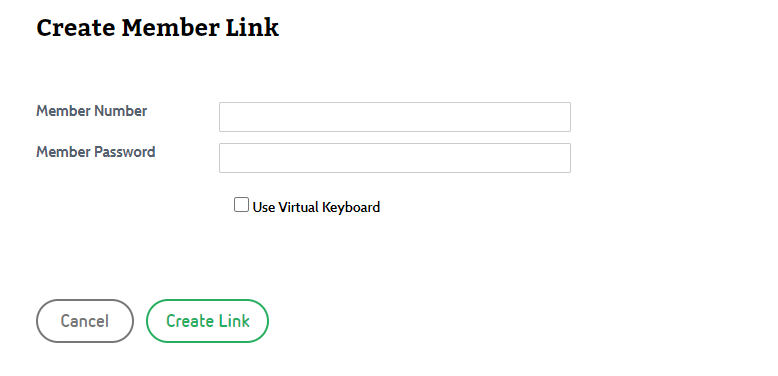
How to switch between linked members
In Heritage Online
To switch between your linked members just select the member name from the drop down menu located under your name to the right of screen. Once you have switched from one member to another, you can switch back the same way.
In the Mobile Banking App
Login to the Mobile Banking App and go to the menu. If you have a linked member already set up, you'll see a button in the top left to switch members. Once you have switched from one member to another, you can switch back the same way.
How to delete a link
You can delete a link from either side of your linked accounts at any time.
- Login to Heritage Online on a desktop computer or mobile browser.
- Go to the Settings menu and select Manage Member Links.
- Choose the link you'd like to delete and follow the prompts.
A complete range of how to's and step-by-step guides to help you with your internet banking at Heritage.
Our Contact Centre is here to help you with internet banking, account troubleshooting, card management and lots more.
Call our internet banking support line on 1300 722 767 or tap here for live assistance.