Logout of Heritage Online
Heritage Online Help Centre
To log out of Heritage Online, simply click on Log Out in the top right of the screen.
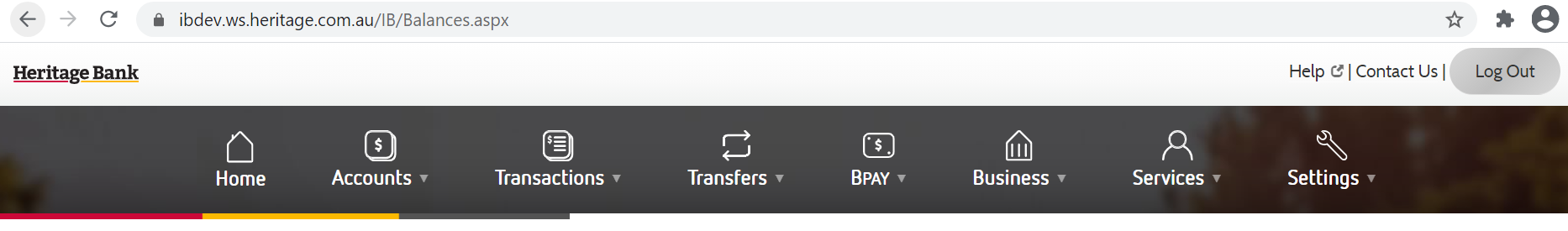
For security reasons, you should always select Log Out as soon as you have finished your banking. This prevents anyone from accessing your accounts should you leave your computer while you have an ‘open session’ active.
Your Heritage Online session will also automatically log you out after 12 minutes of inactivity.
Go back to the Heritage Online Help Centre.
A complete range of how to's and step-by-step guides to help you with your internet banking at Heritage.
Our Contact Centre is here to help you with internet banking, account troubleshooting, card management and lots more.
Call our internet banking support line on 1300 722 767 or tap here for live assistance.